💪 Actionable Updates 📣 with push notifications, thanks to a new editor and Events📅 prettier than ever—Acter v1.24.2229
1.24.2229 brings actionable Updates with push notifications thanks to a totally reworked updates editor with support for multiple slides, background coloring, text formatting and selecting events as call to action buttons.

Today marks an important day for Acter, as with today's release of Acter (available on the store of your platform by now) we are rolling out 💪 Actionable Updates 📣—a unique Acter feature designed for volunteer group organizing at the center.
What are 💪 Actionable Updates 📣?
If you are familiar with Acter you already know about Updates, the stream of highly visual quick to flip-through most-important pieces of information of the spaces you are in, located behind the 📣 navigation tab. The main thought behind the Updates feature is that not all information is created equal: some things are just more important than others—like the call for participation in the next protest or the time of the next meeting. By just throwing them into the same busy chat that all other messages go, this information is quickly lost or not read by the many who just can't keep up with reading the chat.
For these cases Acter has an Updates feature, a way for space leaders to boost one piece of information in an easy to digest, highly visual appealing way. To reach the largest number of space members with this Release of Acter these Updates will also be sent as push notifications to all space members by default. These push notifications also contain the shared image or formatted text right in the push notifications details—allowing the space member to grasp that most important information quickly and effortlessly, even without opening the App. Isn't that cool?!?

Okay, cool... but why "💪 Actionable"?
Alright, sure. So, in organizing these boosted thing do not often stand on their own but instead are linked to some activity or action. Think about that call for the protest again or that meeting announcement time, both of these are also Calendar Events in the group and it would be great if the space member could immediately upon seeing the news go there, learn more and RSVP to it. Well, in Acter, now they can.
With the Release made available through the stores today, the update author can link up an Event per slide as a Call-To-Action (CTA), which is shown right there in the feedback on the slide and the space member can directly interact with:
Videocast showing the new embedded Event-Action
Formatted Text, Slides, Background Colors? What is all that?
Yeah, I jump the gun there a little bit. All this was only possible through the new updates editor our dearest Kumar has been implementing over the last couple of weeks. If you've used any of the releases since our last blog post, you might have noticed some of the changes already. Of which there are actually plenty :
The new Updates Editor
Namely these are:
- Completely overhauled UX: when starting a new Update, you will be now be greeted with a much friendlier and easier design throughout the entire process that is trying to resemble the final update as closely as possible.
- Multi-Slide support: You are not anymore limited to just one slide. You can pick an image as the first slide and then have some additional text, and some more text or whatever. When shown an indicator on the bottom informs the users there are more slides and they can slide through them if they want to
- WYSIWYG Text Editor: The text editor is a full-featured text editor now as you'd expect it with copy-paste-support, allowing you to format texts, including setting headlines and links.
- Background Color switcher: You don't like the color of the background? Click the color palette icon on the top right and it will pick a new one for you. Click until you've found one you like. This works for text, images and videos.
- Yes, Video support: Next to images and text slide you can now add video slides as well. They will not auto play though and we are still experimenting with that feature.
- And the amazing new Call To Action support: Currently limited to the Events of the same space, the infrastructure is there now to allow for a growing number of embedded actions right from the action: See an event; RSVP to it; Join a Chat Room or Space; See a Task List or Task, etc...
- Simple Draft support: You receive a push notification about a DM while writing the Update and want to click it? Do it. The state is saved in memory for you: once you reopen the editor (within the same session) you can continue right where you left of.
And this is what that then looks like in the feed:
The posted item in the updates feed
Wait. Those 📅 Events look different!
Well, noticed, dear reader! In our quarterly quest to create the smooth unique features we didn't only focus on the news-editor, we are working on improving the experience and usability of all main features. Among other things this release contains an important update on the Events, improving the clarity of both the entries and lists, as well as the single item view:
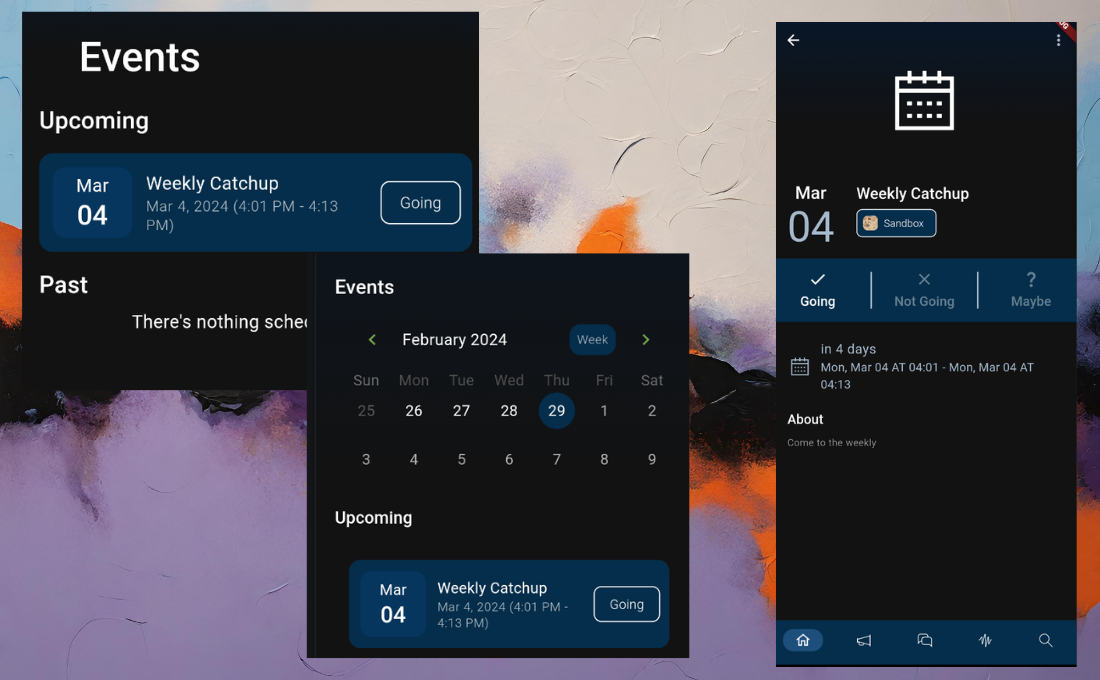
Other notable Changes are:
- You can now Like Updates by clicking the heart-icon or just double-tap anywhere on the screen. This is just in and in pretty early testing right now, leave feedback if you experience issues.
- RSVP-ing on Events had some issues of that not updating or not properly showing. Those should be fixed now.
- Items like Events & Pins are properly redacted now without having to restart the sync.
- Pins are included in the Quick Jump and quickly be searched there as well.
- Debug logs now contain Flutter debug information as well.
- Invite and Registration Tokens are now renamed to Code.
- And we are constantly fixing UI bugs and add more End-to-End-UI-Tests to ensure things keep working going forward.
Special Invite 🎟️
Congrats for making it this far down. You must be really interested in what we do at Acter. Then you are probably already part of the Acter Foyer Matrix Chat, where you've heard about the upcoming "What's new & AMA"-session next week. See you there!
