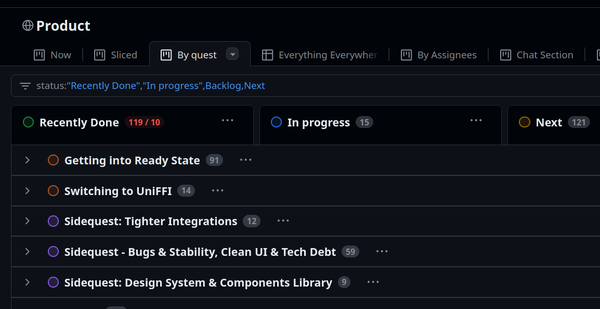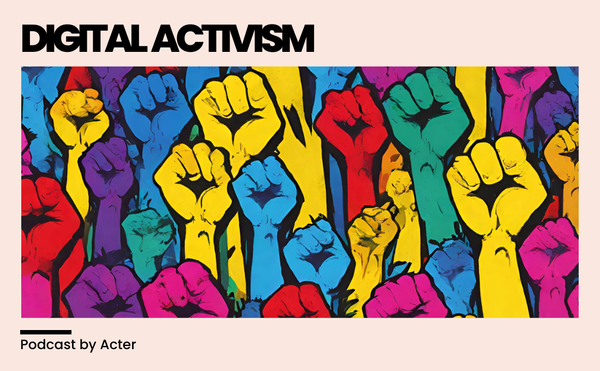Better Events Creation Flow, 📎Attachments & Comments, new User Drawer w/ 🦵& ⛔, Multi-language support, new Chat filters with 🔖 and many fixes —Acter v1.24.3411
Many new features and fixes in the latest Release of Acter v1.24.3411. Let's take a look at it at together with screencasts and further explanations why and how we build these out.

Yesterdays release of Acter v1.24.3411 marks the final release of on our Quests for Q1 we have been working on. Since the last major update, which saw the new actionable Updates with Events we worked a lot upon improving that Event Creation flow and the features around that, like Attachments and Comments.
Furthermore we have looked at more general infrastructure like allowing for multi-language support and community-contributed translations, interacting with other Member through a new User-Drawer with quick switching to a DM (or quickly creating one) and kicking or banning a user as an Admin. Additionally we worked on making Chats more accessible through allowing to bookmark some of them and an easier draw down filter mechanism. Of course we've also addressed several issues in this release, in particular a gnarly one that kept some objects from properly syncing and showing up for everyone.
New improved Event Creation flow
We have completely revamped the Event creation flow. While before it sort-of worked, there were several usability issues. We decided to totally rewrite that entire part and replace several components to make it a much smoother experience:
As shown above, you see the flow has been cleaned up a lot. Most notably the date and time selectors use the Flutter provider default Widgets and they auto-fill the end when picking the start removing a common problem when creating an event before. The description field also allows for full HTML support now, including formatting and links (shown in the screencast below).
On the Event view itself you also find several new features, like it listing the member who RSVPed yes under participants now, and allows you to add Attachments and Comments below. Upon click attached images are downloaded and can be previewed right in the app, as shown in the video above, for the route added to the march.
📎 Attachments & Comments
Acter is a social organizing app, we expect the groups on it to be eye-level and participatory in nature. Yet, until this release there was little you could interact with as a regular member of a group. This changes with Comments: several space objects (Events, Pins, but also Tasks & TaskLists if you have them activated) now have two more sections below the main content: Attachments & Comments.
Attachments 📎
Often times you have additional documents, pictures or other information prepared you want to add as context. This is what Attachments are for: it allows you to update any image, video or file from your device to be shared with everyone having access to that item. In case of Pins, you can even see the attachment right there on the overview page giving the user quick access to whatever was put there.
In the case above, the Pin contains several attachments to be shared with all members of the space. On the event there is a map attached showing the route the march is planned to be taking.
Comments 🗨️
But sometimes that information just isn't enough or you need to express some feeling or thought about it. This is now possible with Comments. A quick and easy way for the community members to express their feelings and share their thoughts. Also a very low-key way of adding further context or information to an item they might not have write-access to. Strengthening the connection between members and increasing the social bonds of people.
New User Drawer
Talking about improved user interactions: while you could find a user-icon almost everywhere, there was little you could do with it. Not anymore. We have introduced a new user-drawer we have been rolling out all over the app (you can use it in chat, the space members listing, chat members listing ...) - just tap the user icon and it appears, with global and actions and features local to where you currently are.
Jump to or Create DM
On the top it shows the user picked avatar and name, below the Matrix User-ID, which you can quickly copy with just a tap. Under that you find the option to either jump to your existing DM with them, if you have one, or create a new DM with them. It has never been easier to start a new DM or jump into a side conversation with a particular user:
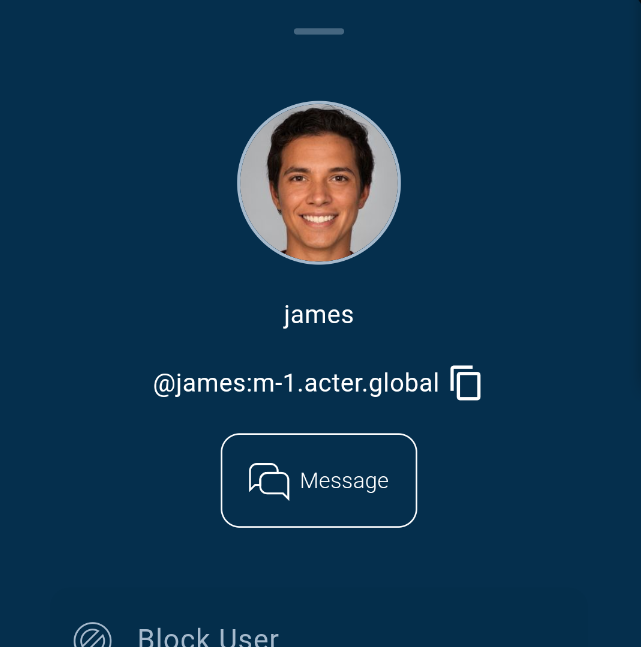
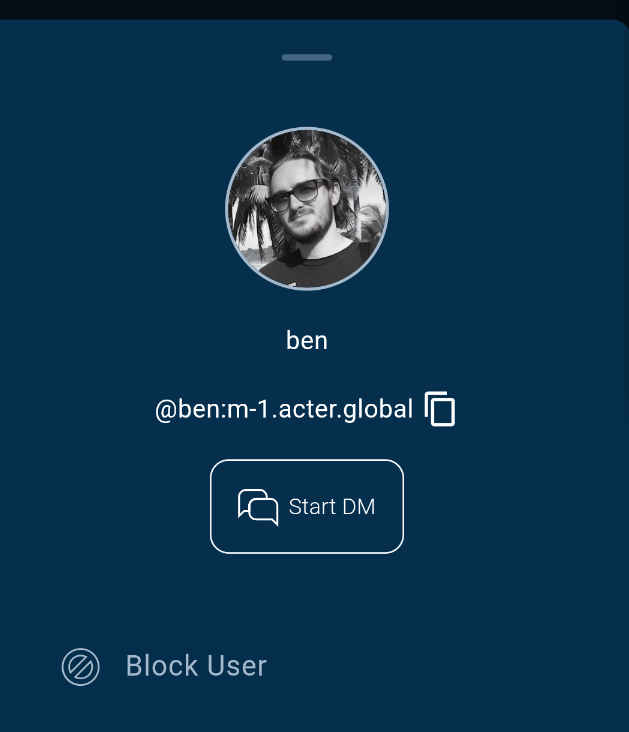
Kick 🦵and Ban ⛔
Followed by the ability to quickly block the user (as already existed before) and then the local space or chat settings you are in, like their Power Level. And if you have the permissions to (so Admin or Moderator of that Space or Chat), you can also Kick or Kick & Ban that account, removing them from the particular space or chat. Kick allows them to rejoin, while ban does prevent them from doing it until the ban is lifted.
Multi-Language support
While the initial codebase already included facilities to allow for translations of the App, we haven't given it much attention in the last year and resorted to hard-coded strings while building out the core features. However, understanding the app, also in terms of the language used, is crucial to allow people form all walks of life to actually use it. As such we've have put internationalization and localization support as a major task within the Onboarding-Quest for this quarter and I am happy to report that this is finally done: as of this release, you can select another language (while we pick the system-language, if we have it by default):
This has only landed recently though and thus only one language (German) with a limited set of actually translated strings is available at this point. HOWEVER, the translation system we switched to is tightly integrated with our new online translation platform:
Start localizing Acter with Weblate
On weblate.acter.global you can find the latest strings of Acter and start translating them. Anyone can create an account and start a new translation or add to the existing ones. We will have more documentation and a separated blog post about this soon. But if you want to see Acter in your native tongue (or any you speak), go ahead and start translating today!
Filtering Chats with Bookmarks
A common request has always been to make it easier to find and filter chats. But we were skeptical about adding filters to top and take away that important real estate. We've found what we consider an elegant and clean solution though: If you have a long list and draw it further down than it allows (the emulator doesn't really show that nicely in the video though) or you click the search icon on the top a new filter widget appears above the chat list (from second 10 forward).
Below to the search bar to search for matching names, you will find a new bar with selectors for DMs and bookmarks. Yes, you can now bookmark chats as more important and they will show up under that filter. Additionally what ever filter you selected also shows in the title and a new filter-with-marker icon indicates that you are not seeing the entire list. As when there is a lot of items and you scroll down, the filter widget disappears again but it keeps that filter across app starts. So when you only care about your bookmarks, and thus selected them and restart the app, your chat list will first only show the bookmarked ones again.
Further notable changes
Several weeks of work can't really be summarized in a blog post that is still comprehensible and accessible. That's why we always focus on the most user relevant updates and highlight them. That said, there are several other changes, we also think you should know about in that same regard:
- We've fixed a major bug where some space objects (Pins, Events, Updates) were not properly synced across all members of that space. It was a really deeply buried problem that has bugging us and many users for months. It's gone now: if this bothered you before, try Acter again now!
- The invitation flow has seem some major updates: a better design allows you to distinguish between spaces, chats & DMs and spaces and chats you aren't in yet/anymore part of will not show in the rest of the UI, preventing a bunch of problems with access to them.
- The onboarding screens and its usability has seen a major revamp, including the ability to toggle the password fields visibility.
- Events are now all listed in order of when they happen, including on your Dashboard / Home.
- Related Chats and Spaces now properly show up in the Overview of a Space (visible in the chat screncast above).
- You can now see the status and errors of the sync loop in the Activities area, including how long it is going to take before another attempt is made (before, upon certain failures you had to restart the app) with a doubling-backoff-timer for every failed attempt.
- A fix preventing the App from starting under certain iOS conditions ("operation not permitted").
Special Invite 🎟️
Congrats for making it this far down. You must be really interested in what we do at Acter. Then you are probably already part of the Acter Community Space, where you've heard about the upcoming "What's new & AMA"-session next week. See you there!
Recording of the "What's New & AMA" on youtube: